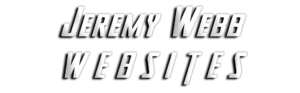You choose a platform that powers millions of websites. WordPress proves its worth every day. Designers and businesses use WordPress to build dynamic, secure, and scalable sites. In this comprehensive guide, I reveal the key advantages that keep WordPress at the forefront of web design. I provide actionable steps, detailed examples, and practical tips that you can implement right away.
Unmatched Flexibility and Customization
You control every aspect of your website when you use WordPress. This platform allows you to create sites that match your vision. Developers and designers enjoy endless customization options. You choose from thousands of themes and plugins that extend functionality. WordPress offers:
- Custom Themes: Design your own theme or customize a pre-built one.
- Plugins: Add features such as SEO, e-commerce, social sharing, and security.
- Code Access: Edit core files and style sheets to implement your ideas.
You see that WordPress empowers you to build unique experiences. Use its flexible framework to create websites that adapt to your needs. For detailed instructions on theme customization, visit the WordPress Theme Developer Handbook.
Scalability and Performance
You grow your website without limits when you choose WordPress. This platform supports simple blogs as well as complex e-commerce sites. WordPress scales with your business and handles increased traffic seamlessly. You optimize performance by:
- Using Caching Plugins: Tools like WP Rocket reduce load times.
- Implementing a CDN: Services such as Cloudflare deliver content rapidly to global users.
- Optimizing Images: Compress images and use responsive techniques to maintain speed.
You measure performance using Google PageSpeed Insights and adjust your configurations accordingly. With WordPress, you always keep your site fast and reliable.
Ease of Use for Beginners and Experts Alike
You appreciate simplicity when you work with WordPress. This platform offers a user-friendly dashboard that makes content management a breeze. Beginners enjoy a gentle learning curve, while experts tap into advanced features. You manage your site using:
- The Classic Editor or Block Editor: Write and format posts with ease.
- Drag-and-Drop Page Builders: Tools like Elementor let you design pages visually without code.
- Built-In Media Library: Upload and organize images, videos, and files quickly.
You experience an intuitive interface that empowers you to update your content without technical hurdles. This ease of use contributes to WordPress’s popularity worldwide.
Strong Community and Extensive Support
You gain access to a massive community when you choose WordPress. This open-source platform thrives on collaboration. Designers, developers, and users contribute to forums, tutorials, and plugins. You benefit from:
- Online Forums: Get help quickly on sites like the WordPress Support Forums.
- Documentation: Use the extensive documentation at WordPress.org.
- Local Meetups: Join WordPress meetups and WordCamps to network and learn.
You leverage this community support to solve challenges and innovate. The collective expertise proves invaluable whether you face coding issues or design dilemmas.
SEO-Friendliness and Marketing Advantages
You optimize your website for search engines with WordPress. This platform offers built-in SEO features and countless plugins that boost your rankings. I encourage you to:
- Install SEO Plugins: Use Yoast SEO or Rank Math to optimize content, meta tags, and sitemaps.
- Structure Content Effectively: Use heading tags (H1, H2, H3) and internal linking to create clear, crawlable content.
- Optimize Media: Add descriptive alt text and compress images to improve load times.
You achieve higher rankings when you follow best practices. WordPress’s architecture lets you control every on-page element. Read our post Why Responsive Web Design Matters in 2025 to see how design and SEO intertwine.
Security and Reliability
You protect your website when you use WordPress. Although security remains a shared responsibility, WordPress offers robust features to help you safeguard your site. You enhance security by:
- Installing Security Plugins: Use plugins like Wordfence or Sucuri to monitor threats.
- Using SSL Certificates: Encrypt data and build trust with HTTPS.
- Regular Updates: Keep your core, themes, and plugins updated to patch vulnerabilities.
You improve reliability by scheduling regular backups and monitoring your site continuously. Many hosting providers offer managed WordPress hosting with advanced security measures. For more tips, check out the WordPress Hardening Guide.
Cost-Effectiveness and Open-Source Freedom
You save money with WordPress. The platform itself remains free and open source. You decide how much to invest based on your needs. You manage costs by:
- Choosing Free Themes and Plugins: Start with many excellent free resources available in the WordPress repository.
- Scaling Gradually: Begin with basic features and add premium elements as your budget allows.
- Leveraging Community Solutions: Access open-source tools and forums that cut down on development costs.
You keep expenses low while still creating a professional website. This cost-effectiveness makes WordPress a favorite among startups, small businesses, and large enterprises alike.
Real-World Success Stories
You see real-world examples of how WordPress drives success. Numerous brands and businesses use WordPress to build high-converting websites. Consider these case studies:
Case Study 1: E-Commerce Growth
A small online store switched to WordPress with WooCommerce. The team customized a theme, optimized site speed, and installed SEO plugins. The store increased its conversion rate by 50% within six months. The team measured success using Google Analytics and improved load times with a CDN.
Case Study 2: Blog and Content Marketing
A content creator used WordPress to launch a niche blog. The blogger integrated a responsive theme, optimized images, and utilized Yoast SEO. The blog grew its organic traffic by 200% in one year. The blogger engaged readers with interactive content and social media integration.
Case Study 3: Corporate Website Revamp
A mid-sized company revamped its website using WordPress. The agency created a custom design that aligned with the brand, integrated advanced security measures, and optimized for local SEO. The new website improved user engagement and helped the company achieve a 35% increase in leads.
How You Can Leverage WordPress Today
You take action when you choose WordPress. Follow these steps to start building or upgrading your website:
Step 1: Evaluate Your Needs
List your website requirements. Determine which features you need and what goals you want to achieve. Consider your future growth plans and the level of customization you require.
Step 2: Choose a Suitable Theme
Browse the WordPress theme repository or premium marketplaces like ThemeForest. Select a theme that aligns with your brand and supports responsive design.
Step 3: Install Essential Plugins
Enhance your website functionality with plugins. I recommend starting with:
- Yoast SEO or Rank Math: Optimize your on-page SEO.
- WP Rocket or W3 Total Cache: Improve site speed with caching.
- Wordfence or Sucuri: Secure your website against threats.
- Elementor or Divi: Build custom page layouts with drag-and-drop tools.
Step 4: Customize Your Website
Use the WordPress Customizer or page builders to adjust colors, fonts, and layouts. Create engaging pages that reflect your brand identity. Optimize each page for user experience and SEO by using clear headings, concise text, and compelling images.
Step 5: Optimize for SEO and Performance
Implement best practices to enhance your site’s search engine ranking. Optimize meta tags, compress images, and leverage a CDN. Test your website using tools like Google PageSpeed Insights to ensure fast load times.
Final Thoughts
You choose WordPress because it offers unmatched flexibility, scalability, and cost-effectiveness. This platform empowers you to build a website that meets your unique needs and adapts as your business grows. With a vast community, endless customization options, and powerful SEO tools, WordPress remains the dominant force in web design.
You take control of your digital future when you leverage WordPress. Evaluate your needs, choose a quality theme, and install essential plugins. Customize your website, optimize its performance, and enjoy the benefits of a robust, secure, and scalable platform.
Key Takeaways
- Flexibility: Customize every aspect of your website to suit your brand.
- Scalability: Grow your site seamlessly as your business expands.
- User-Friendly: Enjoy an intuitive dashboard that suits both beginners and experts.
- Community Support: Leverage extensive resources and a vibrant support network.
- SEO and Performance: Optimize your site with powerful plugins and best practices.
- Cost-Effectiveness: Start with free resources and scale investments as needed.
Next Steps
- Explore Themes: Browse WordPress’s repository or premium sites like ThemeForest to select a design that suits your brand.
- Install Essential Plugins: Set up SEO, caching, and security plugins to enhance functionality.
- Customize Your Site: Use page builders like Elementor to create engaging and responsive pages.
- Test and Optimize: Regularly monitor your website’s performance using Google Analytics and PageSpeed Insights.
- Engage with the Community: Join WordPress forums, attend meetups, and read expert blogs to stay updated with new trends and techniques.
Conclusion
You gain a competitive edge when you choose WordPress as your web platform. This guide shows you why WordPress continues to dominate the web. Its flexibility, scalability, ease of use, and robust community support deliver an unmatched digital experience. When you follow the steps outlined above, you create a website that attracts visitors, drives conversions, and grows with your business.
Ready to harness the power of WordPress? Contact our team today for a consultation. We help you design and develop a WordPress website that meets your unique business goals. Embrace the advantages of WordPress and secure your digital future now.