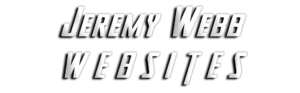The Ultimate Web Design Checklist: From Domain to Launch
Launching a website requires careful planning and flawless execution. This checklist outlines every step necessary to build a professional online presence that reflects your brand and meets business objectives. Follow this guide to plan, design, develop, and launch a site that delivers a seamless user experience and stands the test of time.
Step 1: Domain Registration and Hosting
Begin by securing a memorable domain name that aligns with your brand identity. Choose a reputable domain registrar and verify availability using tools such as Namecheap or GoDaddy. Once the domain is registered, select a hosting provider that offers reliability, speed, and excellent support. Options include shared hosting for small sites, managed hosting for WordPress, or VPS for growing traffic.
- Domain: Choose a name that is short, memorable, and reflects your business.
- Hosting: Look for uptime guarantees (99.9% or higher), fast load times, and 24/7 customer support.
- SSL Certificate: Ensure the host offers a free or affordable SSL certificate to secure your site with HTTPS.
Step 2: Planning and Strategy
Develop a clear strategy before designing your site. Outline your target audience, define your goals, and plan the structure. Create a sitemap that lists all the pages, features, and navigation hierarchy.
- Market Research: Analyze competitor websites and study customer needs.
- Goal Definition: Identify what you want to achieve (e.g., lead generation, sales, or brand awareness).
- Sitemap: Sketch a visual representation of the site structure with main and subpages.
- Content Plan: List topics and key messages for each page to maintain consistency.
Step 3: Design and Wireframing
Create wireframes to outline the layout of key pages. This stage helps visualize the placement of navigation, content, images, and calls-to-action. Use design tools like Figma or Sketch to develop prototypes.
- Wireframes: Draft simple sketches or digital wireframes for each page.
- Design Mood Board: Collect images, fonts, and color schemes that reflect your brand.
- Responsive Layout: Ensure designs adapt to different screen sizes, emphasizing mobile-first principles.
Step 4: Development
Convert your designs into a fully functioning website. Choose a content management system (CMS) like WordPress for flexibility and scalability. Set up the theme, install necessary plugins, and build custom functionalities as required.
- CMS Installation: Use a one-click installer if available, then configure basic settings.
- Theme Selection: Pick a responsive theme that aligns with your design.
- Plugin Integration: Install plugins for SEO, caching, security, and performance optimization.
- Custom Code: Develop custom functionalities or modify templates if needed.
Step 5: Content Creation and Optimization
Create high-quality, engaging content that communicates your brand message. Write clear headlines, informative paragraphs, and persuasive calls-to-action. Optimize all content for search engines by using relevant keywords, meta descriptions, and proper heading structures.
- Content Writing: Craft content that is concise, engaging, and informative.
- SEO Optimization: Integrate keywords naturally, optimize meta tags, and use alt text for images.
- Internal Linking: Link to related pages to improve navigation and SEO.
Step 6: Testing and Quality Assurance
Conduct thorough testing across devices and browsers to ensure your site performs well for every visitor. Check for broken links, design inconsistencies, and functionality issues. Use both manual testing and automated tools to verify performance.
- Responsive Testing: Test on multiple devices (desktop, tablet, and mobile) and various browsers.
- Performance Testing: Use tools like Google PageSpeed Insights to measure load times.
- Usability Testing: Gather feedback from real users to identify pain points.
- Bug Fixing: Resolve any issues found during testing before launch.
Step 7: Launch Preparation
Prepare for launch by ensuring all final checks are complete. Set up a maintenance plan, inform your audience, and prepare for post-launch support.
- Pre-Launch Checklist: Confirm domain settings, SSL installation, backups, and analytics are all in place.
- Announce the Launch: Plan a marketing campaign using social media, email newsletters, and press releases.
- Monitor Traffic: Set up tools like Google Analytics and Search Console to track performance from day one.
Step 8: Post-Launch Maintenance
Once live, continuous maintenance is key. Regularly update content, perform software updates, and monitor site performance to keep the website secure and effective.
- Regular Updates: Schedule weekly, monthly, and quarterly maintenance tasks.
- Security Monitoring: Use security plugins and tools to protect against vulnerabilities.
- Performance Optimization: Continually monitor and optimize speed and SEO.
- Content Refresh: Update outdated content and add new information to keep the site current.
Conclusion
This ultimate web design checklist provides a clear roadmap from domain registration to launch. Following these steps helps create a professional, responsive, and secure website that supports long-term business growth. Implementing a structured process ensures every aspect, from planning and design to development and post-launch maintenance, receives the attention it needs.
Key Takeaways
- Secure a relevant domain and choose reliable hosting for a strong foundation.
- Plan thoroughly with market research, goal setting, and a clear sitemap.
- Create detailed wireframes and design prototypes before development.
- Develop the site using a robust CMS, integrate essential plugins, and write optimized content.
- Conduct comprehensive testing to ensure responsiveness, speed, and usability.
- Prepare for launch with a final checklist and a post-launch maintenance plan.
Next Steps
- Review the Checklist: Use this guide to audit your current website process.
- Implement Improvements: Adjust your workflow based on these best practices.
- Monitor Results: Track performance and make data-driven updates.
- Stay Updated: Follow industry news and trends to continuously refine your strategy.
- Engage with Experts: Seek professional advice if needed to optimize your launch strategy.
Final Thoughts
Launching a successful website involves meticulous planning and ongoing attention. This checklist serves as a comprehensive guide to help you navigate every step of the process. By following these best practices, you build a digital presence that not only looks great but also performs excellently in terms of speed, security, and SEO.
For more insights on modern web design and development, explore related posts such as Why Responsive Web Design Matters in 2025 and Essential WordPress Plugins. To discuss a custom project or receive professional guidance, contact our team today.