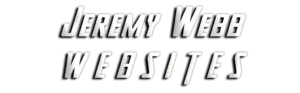When you upgrade your site’s TLD and set up 301 permanent redirects, it’s essential to ensure a seamless transition in your SEO strategy. Google Search Console doesn’t offer a feature to merge properties directly, but the Change of Address Tool is your go-to resource for moving your site’s signals from your old domain to the new one.
Key Guidelines for Using the Change of Address Tool
- When to Use: Use the tool after completing your domain migration and setting up proper 301 redirects. This tool updates Google about your new domain, ensuring that your site’s SEO value is passed on.
- When Not to Use: Avoid using the tool for http-to-https transitions, intra-site page moves, or simply switching between www and non-www versions of the same domain. For these cases, rely on canonical tags and standard redirects.
- Best Practices: Maintain both old and new properties in Search Console, update your sitemaps, and monitor your traffic closely. Don’t chain multiple moves and ensure that your site architecture remains consistent to help Google re-index your pages efficiently.
Step-by-Step Migration Process
- Pre-Move Preparations: Implement 301 redirects from your old homepage to your new homepage and ensure that canonical pages are redirected. For more detailed pre-move actions, read our comprehensive guide on SEO Site Migration.
- Use the Change of Address Tool: Once pre-work is complete, verify that you own both the old and new domains in Search Console. Follow the instructions provided in the tool, which performs pre-move checks to ensure a smooth transition.
- Monitor and Maintain: Keep both domain properties in your Search Console account for at least 180 days. This helps Google understand the relationship between your old and new sites, ensuring continued SEO performance.
For additional insights on domain migrations and advanced SEO techniques, visit our Advanced SEO Strategies page or check out trusted resources like Moz’s Domain Migration Guide.
Stay ahead in the competitive digital landscape by ensuring your domain migrations are handled with precision and expertise. Explore more on our SEO Tips section and empower your site’s performance with smart, strategic changes.