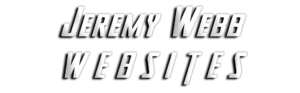You run a small business and want to attract more customers online. You build a website that shows off your brand. You invest time and money into online presence. Yet, you still struggle to engage visitors and convert them into leads or sales. In this article, we break down the seven key elements that every small-business website must include. Follow these actionable tips to create a website that captivates users and drives results.
1. Clear and Prominent Contact Information
Your website must show visitors how to reach you without delay. Display your contact details above the fold on every page. Use a dedicated “Contact Us” page. Place your phone number, email, and physical address in a visible spot. This practice builds trust and invites customer inquiries.
Best Practices for Contact Information
- Header Inclusion: Place a phone number and email in the header.
- Clickable Links: Ensure phone numbers and emails open dialers or mail clients.
- Contact Form: Use a simple form that asks for name, email, and message.
For example, check our Contact page for an effective layout. External research from Nielsen Norman Group shows that clear contact information boosts customer trust.
2. Responsive and Mobile-First Design
You serve customers on desktops, tablets, and smartphones. You design every element to scale smoothly across devices. Use fluid grids, flexible images, and media queries. Your website must work flawlessly on every screen.
Key Techniques to Achieve Responsive Design
- Adopt a Mobile-First Approach: Start your design for smaller screens, then expand.
- Use Flexible Layouts: Set container widths in percentages rather than fixed pixels.
- Optimize Media: Compress images and use the
srcsetattribute for different resolutions.
We explained responsive design in detail in our post Why Responsive Web Design Matters in 2025. You will see improved load times and better user engagement when your site adapts seamlessly.
3. Intuitive Navigation and User-Friendly Layout
You create a layout that guides visitors through your content. Use clear menus, logical groupings, and visible call-to-action buttons. Your navigation should not overwhelm visitors. Instead, it should direct them to the information they seek.
Navigation Best Practices
- Simplify Menu Options: Keep the main menu to five or six items.
- Include a Search Bar: Allow visitors to search for products or services.
- Highlight Important Links: Use contrasting colors for call-to-action buttons.
Additional Tips
- Sticky Menus: Use a fixed header that stays visible during scrolling.
- Breadcrumb Trails: Show users their location within your site hierarchy.
Test your navigation on various devices and browsers to ensure consistency. A study from Smashing Magazine confirms that intuitive navigation lowers bounce rates and improves conversions.
4. Compelling Visual Design and Branding
Your website must reflect your brand’s personality. Use high-quality images, consistent fonts, and colors that match your brand guidelines. You design every visual element to resonate with your target audience.
Visual and Branding Tips
- Logo Placement: Display your logo in the header for brand recognition.
- Color Palette: Choose a consistent palette that supports your brand message.
- Typography: Select legible fonts that scale well across devices.
Creating a Cohesive Look
- Create a Style Guide: Document colors, fonts, and design elements. Use this guide on all marketing materials.
- Maintain Consistency: Apply the same design elements throughout your site and social media channels.
- Use Professional Imagery: Invest in high-quality photos or custom illustrations.
Review our earlier article Top 5 Principles Behind Every Great Website for more insights on visual design. Consistency builds trust and improves brand recall.
5. Engaging Calls to Action (CTAs)
You design calls to action that guide visitors toward a specific goal. Your CTAs stand out and invite clicks. Whether you want visitors to contact you, subscribe to a newsletter, or purchase a product, clear CTAs matter.
Designing Effective CTAs
- Action-Oriented Text: Use clear verbs such as “Get Started,” “Learn More,” or “Schedule a Consultation.”
- Visibility: Place CTAs above the fold and in strategic spots throughout your content.
- Contrasting Colors: Use a color that stands apart from your background to draw attention.
Testing and Optimization
- A/B Test CTAs: Experiment with different texts, colors, and placements to see what works best.
- Monitor Click-Through Rates: Use tools like Google Analytics to track performance.
- Refine Regularly: Update CTAs based on user behavior and feedback.
Our platform comparison guide also highlights the importance of clear CTAs. You must give visitors a clear path forward that meets their needs.
6. Quality Content and Clear Messaging
You publish content that speaks directly to your audience. Your messaging remains clear and persuasive. Quality content educates visitors and builds trust in your brand.
Content Strategies for Small Businesses
- Value Proposition: Clearly state what you offer and why it matters.
- Use Simple Language: Write in a direct tone that resonates with your audience.
- Visuals and Multimedia: Use videos, infographics, and images to complement your text.
Content Organization
- Headline and Subheaders: Break content into digestible sections using clear headings (H2, H3, etc.).
- Bullet Points and Lists: Present key details in bullet lists or numbered lists.
- Short Paragraphs: Keep paragraphs short and direct to enhance readability.
Read our post Top 5 Principles Behind Every Great Website to see how quality content supports design. External studies by Content Marketing Institute confirm that clear messaging boosts conversion rates and audience engagement.
7. Trust Signals and Social Proof
You boost credibility by adding trust signals throughout your site. Customer reviews, testimonials, industry awards, and case studies prove your reliability. These elements persuade new visitors to engage with your business.
Incorporating Trust Signals
- Testimonials: Showcase customer feedback on your homepage or a dedicated page.
- Case Studies: Present real-world examples of how you solved customer challenges.
- Certifications and Awards: Display any industry recognition or certifications.
Display Techniques
- Visual Badges: Use recognizable logos or seals that denote trust (such as the Better Business Bureau logo).
- Video Testimonials: Record short video interviews with satisfied customers.
- Review Widgets: Embed live reviews from platforms like Google or Yelp.
Adding trust signals increases conversion rates and user confidence. Experts from BrightLocal advise that authentic testimonials and ratings lead to higher customer engagement.
Additional Features That Enhance a Small-Business Website
Blog and Resource Section
You maintain a blog to share news, tips, and industry insights. Regular content updates position you as an authority in your niche. Use your blog to drive organic traffic and engage visitors. Post articles, tutorials, and case studies that relate to your products and services.
Blog Best Practices
- Regular Updates: Post at least once or twice a month.
- SEO Optimization: Use targeted keywords, meta descriptions, and internal links.
- Engaging Formats: Use lists, infographics, and videos to diversify content.
Social Media Integration
You link your website with social media channels. Prominent social sharing buttons allow visitors to share your content. Embed live feeds or links to your social profiles. This integration strengthens your online presence and drives traffic between platforms.
Live Chat or Chatbot
You add a live chat or chatbot feature to answer visitor questions instantly. Immediate responses help resolve concerns and capture leads. This tool shows visitors that you care about their experience and are available to help.
Email Newsletter Signup
You provide an easy way for visitors to sign up for email updates. Offer valuable content, exclusive offers, or news updates in exchange for their email address. This tactic builds your mailing list and creates a loyal customer base.
Putting It All Together
Every element on your small-business website plays a role in converting visitors into loyal customers. Follow this checklist to review your site:
Small-Business Website Checklist
- Display clear contact information on every page.
- Implement a responsive, mobile-first design that adapts to all devices.
- Design an intuitive navigation system that guides users effortlessly.
- Create a compelling visual design that stays true to your brand.
- Include strong, actionable calls to action that invite engagement.
- Publish quality content that clearly communicates your value.
- Add trust signals like testimonials, case studies, and certifications.
- Incorporate additional features such as a blog, social media links, live chat, and newsletter signups.
Conclusion and Next Steps
You control every aspect of your small-business website. By incorporating these seven essential elements, you build a site that engages visitors and drives conversions. You create a trusted online presence that competes with larger businesses.
Start by auditing your current website. Check if your contact information stands out. Test your navigation on mobile devices. Evaluate your design consistency and visual appeal. Update your content and add trust signals wherever possible. Use the checklist above as your guide.
Optimize your website continuously. Use tools like Google PageSpeed Insights to monitor load times. Review user behavior through Google Analytics and make improvements. Stay informed on design trends by following industry blogs and participating in online communities.
Every improvement you make sends positive signals to search engines. Your site gains higher rankings. Customers enjoy a seamless experience. This effort creates a cycle of growth that benefits your business in the long run.
Final Thoughts
You design a small-business website that serves as a powerful marketing tool. With clear contact information, a responsive layout, intuitive navigation, compelling visuals, persuasive CTAs, quality content, and trust signals, your site meets your customers’ needs. You build credibility and foster engagement that drives sales.
Take charge of your online presence now. Contact our team for expert guidance. We help you implement these essential elements and tailor your website to your specific business goals. Rely on our proven strategies to transform your digital presence.
Key Takeaways
- Display contact information prominently on every page.
- Create a responsive, mobile-first design for optimal user experience.
- Build an intuitive navigation system with clear CTAs.
- Maintain visual consistency that reflects your brand identity.
- Publish quality content and add trust signals to build credibility.
- Integrate additional features like blogs, social media links, live chat, and email signups.
Share Your Experience
We invite you to share your thoughts and questions in the comments below. Your insights help us create better content and refine our strategies. Engage with our community and learn from peers who have successfully revamped their small-business websites.
Next Steps
Review your current website today. Identify the elements you can improve. Use our checklist to guide your updates. Stay proactive in monitoring performance and user feedback. By taking action now, you create a website that not only attracts visitors but also converts them into loyal customers.