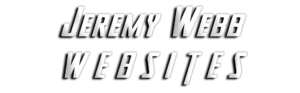You build your website on WordPress to leverage flexibility and power. You demand strong SEO, robust security, and blazing-fast performance. In this comprehensive guide, I reveal the essential plugins that help you achieve these goals. I share actionable steps, expert tips, and real-world examples that you can apply immediately. Use this guide to optimize your WordPress site and stay ahead in the digital landscape.
Why Plugins Matter for Your WordPress Site
You enhance your site’s functionality by installing plugins. These tools allow you to add features without writing custom code. They save you time, reduce costs, and improve your website’s performance. With the right plugins, you create a secure, search-friendly, and high-performing website that converts visitors into loyal customers.
Key Benefits of Using Essential Plugins
- SEO Optimization: Boost your site’s search engine rankings with advanced SEO tools.
- Security Enhancement: Protect your site from malware, hacks, and vulnerabilities.
- Performance Improvements: Speed up your website with caching, image optimization, and code minification.
- User Experience: Ensure visitors enjoy a seamless, responsive experience across devices.
- Cost Efficiency: Leverage free and affordable plugins to enhance functionality without large investments.
Top SEO Plugins for WordPress
You optimize your content for search engines with specialized SEO plugins. These tools guide you through on-page optimization and technical SEO. Consider these top plugins:
Yoast SEO
You use Yoast SEO to optimize your content, meta tags, and sitemaps. Yoast offers real-time analysis and recommendations. It helps you:
- Optimize Keywords: Identify target keywords and check their density.
- Improve Readability: Use readability scores and suggestions.
- Create XML Sitemaps: Generate sitemaps automatically for better indexing.
Visit Yoast SEO’s official website for more details. Yoast remains a favorite among WordPress users because it simplifies SEO best practices.
Rank Math
You try Rank Math as an alternative SEO plugin. Rank Math integrates seamlessly with WordPress and provides advanced features:
- Easy Setup Wizard: Get started quickly with guided configuration.
- Rich Snippets Support: Enhance your content with schema markup.
- Keyword Suggestions: Get recommendations for keyword usage and optimization.
Learn more at Rank Math’s website and compare its features to Yoast SEO.
Essential Security Plugins
You secure your website from cyber threats with powerful security plugins. These tools offer real-time monitoring, malware scanning, and firewall protection.
Wordfence Security
You install Wordfence to protect your site. Wordfence provides an endpoint firewall and malware scanner that keep your website safe:
- Real-Time Threat Defense: Block malicious traffic as it happens.
- Login Security: Enforce strong passwords and two-factor authentication.
- Comprehensive Scanning: Identify and remove malware and vulnerabilities.
Visit Wordfence’s official site to explore its features. Its free version already offers robust protection.
Sucuri Security
You choose Sucuri for another layer of security. Sucuri offers a website firewall, malware scanning, and monitoring tools:
- Firewall Protection: Block unauthorized access and malicious traffic.
- Incident Response: Receive notifications and detailed reports on security breaches.
- Performance Optimization: Improve site speed through security optimizations.
Learn about Sucuri at Sucuri’s website. Many professionals trust it for its comprehensive security features.
Performance Optimization Plugins
You enhance site speed and performance with caching and optimization plugins. Faster load times improve user experience and boost SEO rankings.
WP Rocket
You invest in WP Rocket to handle caching and speed optimization. WP Rocket simplifies complex tasks and delivers results quickly:
- Caching: Create cached versions of your pages to reduce server load.
- Minification: Compress HTML, CSS, and JavaScript files automatically.
- Lazy Loading: Delay the loading of images until they appear in the viewport.
- Database Optimization: Clean up unnecessary data and optimize your database.
Visit WP Rocket’s site for detailed information. Although it is a premium plugin, its benefits often justify the investment.
W3 Total Cache
You try W3 Total Cache as an alternative. This free plugin improves performance through advanced caching mechanisms:
- Page Caching: Speed up page load times by storing static copies.
- Browser Caching: Leverage visitor browsers to reduce repeat load times.
- CDN Integration: Easily integrate with content delivery networks.
- Minification: Reduce file sizes to optimize code delivery.
Learn more at W3 Total Cache’s homepage and decide if its features meet your needs.
Integrating and Configuring Plugins for Best Results
You must integrate these plugins strategically. Follow these best practices:
Create a Plugin Strategy
List your website’s needs and match each need with a plugin. For instance, use Yoast SEO or Rank Math for search optimization, Wordfence or Sucuri for security, and WP Rocket or W3 Total Cache for performance. Avoid installing too many plugins; each one adds overhead.
Configure Settings Carefully
You configure each plugin according to your site’s specific needs. I advise you to:
- Read Documentation: Follow official guides for each plugin.
- Test Changes: Use a staging environment to verify configurations.
- Monitor Performance: Check load times and resource usage after installation.
Maintain Regular Updates and Backups
You keep plugins updated to secure your website and improve performance. Schedule regular backups and review plugin changelogs. Doing so prevents compatibility issues and secures your site from vulnerabilities.
Real-World Examples and Case Studies
You see that many successful websites rely on a carefully curated set of plugins. Consider these examples:
Case Study 1: A Content-Rich Blog
A blogger used Yoast SEO and WP Rocket to optimize site performance. The blogger achieved a 150% increase in organic traffic within six months. The site loaded faster, ranked higher, and attracted more engaged readers.
Case Study 2: An E-Commerce Platform
An online store integrated Wordfence for security, Rank Math for SEO, and WP Rocket for speed. The store improved its conversion rate by 40% after these optimizations. Customers enjoyed a fast, secure shopping experience that led to repeat purchases.
Case Study 3: A Corporate Website
A mid-sized business revamped its site using a combination of security, SEO, and performance plugins. They monitored improvements using Google Analytics and PageSpeed Insights. The comprehensive plugin strategy helped the site secure a 35% increase in leads and a 20% improvement in user engagement.
Additional Tips for Optimizing Your Plugin Setup
You enhance your workflow with these extra tips:
Keep Your Plugin List Lean
- Use only the plugins that add real value to your website.
- Remove or disable plugins that you no longer use.
- Regularly audit your plugin list to ensure compatibility and performance.
Use a Staging Environment
You test plugin updates and configurations on a staging site before deploying changes to your live site. This practice prevents unexpected downtime and conflicts.
Monitor Website Metrics
- Check page load times using Google PageSpeed Insights.
- Track user engagement with Google Analytics.
- Review security logs and performance reports regularly.
Conclusion
You take control of your WordPress website when you choose and configure the right plugins. Essential SEO, security, and performance plugins boost your site’s ranking, protect it from threats, and deliver a smooth user experience. I encourage you to implement these recommendations and see tangible improvements in traffic, conversions, and overall site performance.
Key Takeaways
- Essential plugins simplify SEO, security, and performance optimization.
- Yoast SEO and Rank Math provide robust on-page optimization tools.
- Wordfence and Sucuri protect your site from cyber threats with real-time monitoring.
- WP Rocket and W3 Total Cache help boost your site speed and user experience.
- Configure plugins carefully and keep your setup lean to avoid performance issues.
- Regular updates, backups, and monitoring ensure long-term site health.
Next Steps
- Audit Your Current Setup: Identify areas where your site needs improved SEO, security, or speed.
- Choose the Right Plugins: Select one or two plugins from each category and test them in a staging environment.
- Configure and Optimize: Follow best practices to set up each plugin, and monitor performance regularly.
- Stay Informed: Read documentation, join WordPress communities, and keep track of plugin updates.
- Iterate and Improve: Use analytics and feedback to refine your setup continuously.
Final Thoughts
You create a strong online presence when you invest in the right tools. Essential WordPress plugins for SEO, security, and performance empower you to build a website that ranks well, protects user data, and delivers fast, engaging experiences. Embrace these plugins and configure them with care. Your proactive approach will yield higher traffic, improved conversions, and a more secure website.
If you need personalized advice or hands-on help with setting up your WordPress plugins, contact our team today. We help you optimize every aspect of your website so that you can focus on growing your business and delighting your audience.
Stay proactive, test regularly, and adapt to new trends in the digital world. Your commitment to continuous improvement will keep your website competitive and successful.