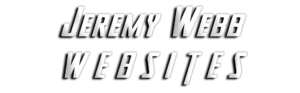You build a website that represents your brand and drives business growth. But remember—the launch marks only the beginning of your online journey. Regular website maintenance is critical for keeping your digital presence robust and competitive. This guide provides a detailed roadmap to update your content, secure your site, optimize performance, and boost SEO. Follow these actionable strategies to keep your website fresh, secure, and effective over time.
Why Website Maintenance Matters
Regular maintenance drives growth by preventing security breaches, improving load times, and keeping content relevant. A well-maintained site builds trust with both visitors and search engines. By proactively addressing issues, you reduce downtime and protect your investments. Neglecting maintenance can lead to performance drops, security vulnerabilities, and lost revenue. Consistent upkeep is essential for long-term success.
Establish a Regular Update Schedule
Organize your tasks by setting a regular update schedule. Create a calendar that lists weekly, monthly, and quarterly maintenance tasks to stay ahead of potential issues.
Weekly Tasks
- Check for Broken Links: Use tools such as Broken Link Check to verify that all links work correctly.
- Monitor Site Speed: Run tests using Google PageSpeed Insights to ensure load times remain fast.
- Review Comments and Forms: Moderate user-generated content to keep your site secure and user-friendly.
Monthly Tasks
- Update CMS, Themes, and Plugins: Install updates immediately to close security gaps and improve performance.
- Backup Your Website: Schedule automated backups with plugins like UpdraftPlus and verify that backups run successfully.
- Audit SEO Settings: Review meta tags, keywords, and sitemaps. Adjust your SEO strategy based on analytics.
- Test Website Functionality: Check forms, navigation, and interactive elements to ensure they work seamlessly.
Quarterly Tasks
- Content Audit: Evaluate your content for relevance and accuracy. Update outdated information and remove redundant pages.
- Review Analytics: Analyze traffic patterns, bounce rates, and conversion metrics. Adjust strategies based on data.
- Security Audit: Run comprehensive scans using security plugins and check firewall settings. Address any vulnerabilities.
- Test Compatibility: Verify that your website displays correctly on various browsers and devices.
Keep Your Software Updated
Regular updates protect your website by patching security vulnerabilities and improving functionality. Minimize risk by promptly installing updates for your CMS, themes, and plugins.
How to Stay Updated
- Enable Automatic Updates: Use automatic updates for minor patches where available.
- Set Up Notifications: Subscribe to update alerts from your CMS and plugin developers.
- Review Changelogs: Understand update changes and test them on a staging site before deploying.
Security Measures and Backups
Robust security measures and regular backups protect your digital assets. A security breach can cripple your business, so safeguard your data with a multi-layered approach.
Essential Security Practices
- Install Security Plugins: Use tools like Wordfence or Sucuri to monitor and block threats.
- Enforce HTTPS: Ensure your website uses an SSL certificate to encrypt data.
- Limit Login Attempts: Prevent brute-force attacks with plugins like Limit Login Attempts Reloaded.
- Use Strong Passwords: Create complex passwords and update them regularly.
- Implement Two-Factor Authentication (2FA): Add an extra layer of protection using 2FA plugins.
Backup Strategies
- Automated Backups: Schedule regular backups using plugins like UpdraftPlus.
- Off-Site Storage: Store backups on external servers or cloud services such as Amazon S3 or Google Drive.
- Test Your Backups: Perform restoration tests to ensure your backups work as expected.
Performance Optimization
Optimizing your website’s performance improves user experience and boosts SEO. Fast load times are crucial for both visitors and search engines.
Key Performance Enhancements
- Caching: Implement caching with plugins like WP Rocket or W3 Total Cache to reduce load times.
- Image Optimization: Compress images using tools like TinyPNG or built-in plugins to reduce file sizes without sacrificing quality.
- Content Delivery Network (CDN): Use a CDN such as Cloudflare to distribute content and speed up load times worldwide.
- Minification: Minify CSS, JavaScript, and HTML files to reduce file size and improve page rendering.
Content Audits and Updates
Keep your website relevant by regularly auditing your content. Outdated content can lower user engagement and hurt SEO. Refresh pages, remove redundant posts, and update key information.
How to Conduct a Content Audit
- Review Analytics: Identify pages with high bounce rates or low engagement.
- Update Information: Refresh outdated statistics, images, and text.
- Improve Readability: Break up long paragraphs, add headings, and use bullet points.
- Internal Linking: Update and add internal links to boost SEO and improve navigation.
Monitoring and Analytics
Continuous monitoring helps you spot issues before they affect users. Use analytics tools to measure traffic, engagement, and conversion rates.
Key Tools for Monitoring
- Google Analytics: Track user behavior, page views, and conversions.
- Google Search Console: Monitor search performance, identify crawl errors, and optimize for keywords.
- Uptime Monitoring: Use tools like UptimeRobot to ensure your site remains available 24/7.
- Performance Tools: Regularly test your site with Google PageSpeed Insights to maintain fast load times.
Tools and Plugins for Maintenance
Automate many maintenance tasks with specialized tools and plugins. These resources save time and ensure consistency in your maintenance routines.
Recommended Tools
- UpdraftPlus: Automate backups and store them off-site securely.
- WP Rocket: Optimize caching, minify files, and improve overall site speed.
- Wordfence: Provide comprehensive security monitoring and threat protection.
- Broken Link Checker: Automatically scan for and report broken links.
- ManageWP: Centralize maintenance for multiple sites with scheduled updates, backups, and performance reports.
Case Studies and Success Stories
Real-world examples show how rigorous maintenance routines help businesses thrive.
Case Study 1: A Local Business Website
A local retailer scheduled weekly backups, updated plugins monthly, and conducted quarterly content audits. As a result, they reduced downtime by 90% and increased page load speed by 35%, leading to more online inquiries and sales.
Case Study 2: An E-Commerce Platform
An online store integrated caching plugins and a CDN, regularly updated security patches, and monitored analytics daily. These practices resulted in a 40% increase in conversions, ensuring a smooth, secure shopping experience.
Case Study 3: A Corporate Blog
A corporate blog refreshed its content monthly and maintained a lean plugin set. This strategy improved search rankings by 25% and increased engagement, thanks to faster load times and updated content.
Conclusion
Long-term success is secured by committing to regular website maintenance. A well-maintained site protects user data, improves performance, and enhances SEO. By following these best practices, you can create a maintenance routine that fits your business needs.
Key Takeaways
- Establish a routine that covers weekly, monthly, and quarterly maintenance tasks.
- Keep your CMS, themes, and plugins updated to prevent vulnerabilities.
- Implement strong security measures and automate regular backups.
- Optimize performance with caching, image optimization, and CDNs.
- Conduct regular content audits to keep your information current.
- Monitor your site using analytics and performance tools to catch issues early.
- Utilize maintenance tools like ManageWP to centralize tasks.
Next Steps
- Set Up a Maintenance Calendar: Schedule regular tasks to update software, backup data, and audit content.
- Install Essential Plugins: Use security, caching, and backup plugins to automate critical tasks.
- Monitor Performance: Regularly check your website’s speed and security using industry-standard tools.
- Engage Your Team: Train your staff on maintenance best practices and assign responsibilities.
- Review and Improve: Analyze analytics and user feedback to continually refine your maintenance strategy.
Final Thoughts
Prioritizing website maintenance boosts your digital longevity. Regular updates, robust security protocols, and proactive performance optimizations ensure that your website remains reliable, fast, and secure. Embrace these best practices to support your long-term business goals.
If you need further guidance or professional support for your website maintenance, contact our team today. We’re here to help you implement effective strategies that keep your site in top shape, ensuring a smooth and successful digital experience for your audience.