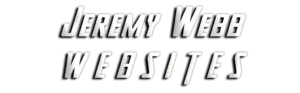Leveraging the WordPress REST API for Custom Development
You build websites that require dynamic data exchange and modern integrations. WordPress offers a powerful REST API that unlocks the potential for custom development and seamless integration with external applications. In this comprehensive guide, I explain how to harness the WordPress REST API, cover setup and configuration, detail best practices, and provide real-world examples that you can use to extend your website’s functionality.
Introduction to the WordPress REST API
You embrace modern web development techniques by integrating RESTful principles into your WordPress site. The REST API allows you to interact with your website’s data using HTTP requests, opening the door to advanced customization and integration possibilities. This API lets you create, read, update, and delete content programmatically.
What Is the REST API?
The WordPress REST API is a set of RESTful endpoints that expose your site’s data in JSON format. Developers use these endpoints to:
- Retrieve Data: Pull posts, pages, custom post types, users, and more.
- Create or Update Content: Submit new posts or modify existing ones through external applications.
- Integrate with Other Systems: Connect WordPress with mobile apps, single-page applications, or third-party services.
Key Advantages
- Flexibility: Separate the frontend and backend, enabling headless CMS implementations.
- Interoperability: Integrate with external systems using standard HTTP methods.
- Performance: Improve load times by fetching only the required data.
- Scalability: Build custom applications that scale as your needs grow.
Getting Started with the REST API
You must ensure that your WordPress installation supports the REST API. Since version 4.7, WordPress includes the REST API by default. Follow these steps to begin using it:
Step 1: Verify Your WordPress Version
Make sure you run WordPress 4.7 or higher. You can check your version in your dashboard under Dashboard > Updates.
Step 2: Understand the Default Endpoints
You explore the default endpoints provided by WordPress. For example, to retrieve posts, send a GET request to:
https://yourdomain.com/wp-json/wp/v2/postsThis endpoint returns your latest posts in JSON format. Experiment with other endpoints, such as /wp/v2/pages or /wp/v2/users, to become familiar with the data structure.
Step 3: Use Tools to Test the API
You test the REST API endpoints using tools like Postman or cURL. For instance, in Postman, set the request type to GET and enter your endpoint URL. You see the JSON response and can inspect the data structure. This practice helps you understand the available data and plan your custom integrations.
Building Custom Endpoints
You extend your WordPress site by creating custom endpoints. Custom endpoints let you tailor the API to your unique requirements. Follow these steps to build your own endpoint:
Step 1: Hook into the REST API
You use the rest_api_init hook in your theme’s functions.php file or a custom plugin. For example:
add_action( 'rest_api_init', 'register_custom_endpoint' );
function register_custom_endpoint() {
register_rest_route( 'custom/v1', '/data', array(
'methods' => 'GET',
'callback' => 'custom_data_callback',
));
}
This code registers a new endpoint at https://yourdomain.com/wp-json/custom/v1/data.
Step 2: Create a Callback Function
You define a callback function that returns the data. For example:
function custom_data_callback( $request ) {
$data = array(
'message' => 'Hello, this is your custom endpoint!',
'time' => current_time( 'mysql' ),
);
return rest_ensure_response( $data );
}
This function sends back a JSON response with a custom message and the current time.
Step 3: Test Your Custom Endpoint
You verify that your endpoint works correctly by using Postman or a web browser. Enter the endpoint URL and check that you receive the expected JSON response.
Best Practices for Using the REST API
You adhere to best practices to ensure your custom endpoints are secure, efficient, and scalable. Consider these guidelines:
Security Measures
- Authentication: Use OAuth or application passwords to restrict access to sensitive endpoints.
- Data Sanitization: Sanitize and validate all input data to prevent security vulnerabilities.
- Permissions: Use capability checks to ensure only authorized users can modify data.
Performance Optimization
- Caching: Cache responses when possible to reduce server load.
- Pagination: Implement pagination on endpoints that return large datasets.
- Selective Fields: Allow clients to request only specific fields to minimize data transfer.
Error Handling
- Return Meaningful Messages: Use proper HTTP status codes and descriptive error messages.
- Fallbacks: Provide fallback responses for unexpected failures.
- Logging: Log errors for future debugging and improvements.
Real-World Use Cases
You see how businesses leverage the REST API to extend WordPress functionality. Consider these examples:
Headless WordPress Sites
A company decouples its frontend and backend. The REST API serves content to a separate JavaScript framework like React or Vue.js. This approach provides a faster, more interactive user experience while maintaining WordPress’s content management capabilities.
Mobile Applications
A developer builds a mobile app that interacts with a WordPress site. The REST API lets the app retrieve posts, update user profiles, and submit form data. This integration creates a seamless experience between the mobile app and the website.
Custom Dashboards and Integrations
An enterprise uses the REST API to build a custom analytics dashboard. The dashboard aggregates data from multiple WordPress sites and external sources. This approach provides real-time insights into user behavior and content performance.
Advanced Techniques and Customizations
You expand your custom development skills by exploring advanced REST API techniques. Consider the following strategies:
Extending Endpoints
You add additional fields or modify the default responses. Use filters such as rest_prepare_post to change the data output. For example:
add_filter( 'rest_prepare_post', 'add_custom_fields_to_post', 10, 3 );
function add_custom_fields_to_post( $response, $post, $request ) {
$response->data['custom_field'] = get_post_meta( $post->ID, 'custom_field', true );
return $response;
}
Custom Authentication Methods
You implement custom authentication to secure sensitive endpoints. Consider using JWT (JSON Web Tokens) or application passwords to create a secure connection between your site and external applications.
Versioning Your API
You maintain backward compatibility by versioning your custom endpoints. Use namespacing (e.g., custom/v1, custom/v2) so that updates do not break existing integrations.
Integrating with Third-Party Services
You extend your WordPress functionality by connecting the REST API with third-party services. For example, you can integrate with:
- CRM Systems: Synchronize contact data between your website and CRM tools like HubSpot or Salesforce.
- Email Marketing: Connect with services such as Mailchimp to automate subscriber lists and campaigns.
- Analytics Platforms: Feed data into custom dashboards built with tools like Google Data Studio.
Troubleshooting and Debugging
You face challenges during development. Use these techniques to troubleshoot your REST API implementations:
Use Debugging Tools
- Postman: Test API requests and inspect JSON responses.
- cURL: Run command-line tests to verify endpoint functionality.
- Logging: Enable WordPress debugging (
WP_DEBUG) to capture error messages.
Common Issues and Fixes
- Authentication Errors: Verify your credentials and token expiration. Ensure proper headers are set.
- Data Formatting Problems: Use
rest_ensure_responseto standardize output. - Endpoint Conflicts: Check your route names and namespaces to prevent overlaps.
Conclusion
You empower your WordPress site when you leverage the REST API for custom development. This guide has walked you through everything from understanding the default endpoints to building custom routes, securing your data, and integrating third-party services. You now have the tools and best practices needed to extend your website’s functionality, create headless applications, and build advanced integrations.
Implement these strategies step by step. Test your endpoints thoroughly, adhere to security best practices, and continuously monitor performance. When you commit to custom development using the REST API, you unlock a world of possibilities that elevate your website’s user experience, speed, and scalability.
Key Takeaways
- The WordPress REST API exposes your site’s data in a flexible, JSON format.
- Custom endpoints let you tailor the API to your specific needs.
- Security, performance, and error handling remain crucial for successful implementations.
- Real-world use cases include headless sites, mobile apps, and custom dashboards.
- Advanced techniques such as extending endpoints and custom authentication increase your API’s capabilities.
Next Steps
- Explore the Default Endpoints: Use Postman or cURL to test endpoints like
/wp/v2/postsand/wp/v2/pages. - Create a Custom Endpoint: Follow the code examples provided and register a new route.
- Implement Security Measures: Integrate authentication and validate all inputs.
- Integrate with External Services: Experiment with connecting your API to third-party applications.
- Monitor and Optimize: Use debugging tools and performance monitors to fine-tune your API.
Final Thoughts
You take your WordPress development to the next level when you embrace the REST API. This tool unlocks immense flexibility, allowing you to create dynamic, modern websites that integrate with external services and support custom applications. Whether you plan to build a headless CMS, develop a mobile app, or simply extend your site’s functionality, the REST API offers endless possibilities.
Invest time in learning, testing, and refining your API integrations. As you gain expertise, you will build more efficient, scalable, and secure solutions. Stay updated with the latest developments in REST API technology by following trusted resources like the WordPress Developer Handbook and related forums.
If you require expert assistance or personalized advice on leveraging the WordPress REST API, contact our team today. We help you integrate cutting-edge solutions that drive success and innovation. Embrace the power of the REST API and transform your WordPress site into a modern, dynamic platform that meets the demands of today’s digital landscape.