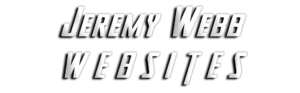Top 10 Free (or Affordable) Tools for Aspiring Web Designers
You build websites that capture attention and drive conversions. You know that using the right tools makes a big difference. This guide shows you the top 10 free or affordable tools that help you design, prototype, and develop professional websites. I share actionable tips and practical advice that you can implement today. Follow this guide to boost your design workflow and create stunning sites without overspending.
Why the Right Tools Matter
You improve efficiency and creativity when you use quality tools. The right software helps you create pixel-perfect designs, collaborate with teammates, and optimize your workflow. You reduce time wasted on technical hassles and focus on crafting unique digital experiences. These tools let you experiment, prototype, and refine ideas without heavy investment. In a competitive market, smart tool choices give you a strong edge.
Key Benefits
- Cost Savings: Free or low-cost tools lower your start-up expenses.
- Enhanced Productivity: Streamline your workflow and get projects done faster.
- Creative Flexibility: Experiment with design and development options that scale with your skills.
- Collaboration: Easily share designs and prototypes with colleagues or clients.
Tool #1: Figma
You use Figma to design user interfaces and collaborate with teammates in real time. Figma offers a free plan that covers most design needs and affordable paid plans for advanced features.
Key Features
- Real-Time Collaboration: Work simultaneously with other designers.
- Vector Networks: Create scalable designs with ease.
- Prototyping: Build interactive prototypes without writing code.
- Plugins: Extend functionality with community-built add-ons.
You can visit Figma’s website to learn more. Figma remains a favorite for its robust free plan and intuitive interface.
Tool #2: Canva
You rely on Canva for quick graphic design and social media content. Canva offers an intuitive drag-and-drop interface that lets you design posters, infographics, and web graphics without advanced skills.
What You Get
- Templates: Access thousands of customizable templates.
- Stock Images: Use a library of free and affordable images.
- Collaboration: Share designs easily with your team.
- Affordability: Enjoy a generous free tier plus low-cost premium options.
Explore more on Canva’s website and get started quickly with professional design templates.
Tool #3: GIMP
You choose GIMP as a free alternative to Photoshop. GIMP provides advanced image editing features at zero cost. It suits beginners and experts who need powerful editing without a subscription fee.
GIMP Advantages
- Image Retouching: Edit photos with advanced tools.
- Customizable Interface: Tailor the workspace to your workflow.
- Plugin Support: Enhance functionality with additional plugins.
- Open Source: Enjoy a strong community and regular updates.
Learn more at GIMP’s official site and download the software to explore its features.
Tool #4: Inkscape
You use Inkscape for creating vector graphics and illustrations. Inkscape is free and open source, making it an excellent alternative to Adobe Illustrator.
Why Inkscape Stands Out
- Vector Editing: Create scalable logos, icons, and designs.
- Precision Tools: Use node editing and bezier curves for fine details.
- Cross-Platform: Works on Windows, Mac, and Linux.
- Community Support: Access tutorials and resources from an active community.
Visit Inkscape’s website to get started with free vector design.
Tool #5: Visual Studio Code (VS Code)
You code with Visual Studio Code to build and edit website files. VS Code is a free, open-source code editor that supports a wide range of programming languages and extensions.
Key Benefits for Designers and Developers
- Extensibility: Install extensions for HTML, CSS, JavaScript, and more.
- Integrated Terminal: Run commands without leaving the editor.
- Live Preview: Use Live Server extensions to see changes instantly.
- Customization: Personalize your workspace with themes and settings.
Learn about VS Code at Visual Studio Code’s official site.
Tool #6: Sublime Text
You try Sublime Text for a fast, lightweight code editor. Although Sublime Text offers an unlimited evaluation period, you can purchase an affordable license if you decide to keep it.
What Makes Sublime Text Popular
- Speed: Launch and run quickly, even with large files.
- Distraction-Free Mode: Focus on coding without interface clutter.
- Multiple Selections: Edit many lines of code simultaneously.
- Customizability: Use plugins and custom snippets to enhance your workflow.
Visit Sublime Text’s website for more details.
Tool #7: WordPress
You build websites with WordPress, the world’s leading content management system. WordPress remains free and open source, which makes it a favorite among designers and developers.
Benefits of Using WordPress
- Customizable Themes: Access thousands of free themes and plugins.
- Community Support: Tap into extensive documentation and forums.
- SEO-Friendly: Optimize your site easily with plugins like Yoast SEO.
- Scalability: Start small and expand as your business grows.
Learn more about WordPress at WordPress.org and explore our platform comparison guide for further insights.
Tool #8: Google Fonts
You enhance your website’s typography with Google Fonts. Google Fonts offers a vast collection of free, high-quality fonts that improve readability and design appeal.
Features of Google Fonts
- Extensive Library: Choose from hundreds of fonts that support multiple languages.
- Easy Integration: Embed fonts directly into your website with simple code snippets.
- Performance Optimized: Load fonts quickly with minimal impact on speed.
- Customization: Adjust font weights, sizes, and styles effortlessly.
Visit Google Fonts to explore their collection and integrate stunning typography into your designs.
Tool #9: Unsplash
You source high-quality, royalty-free images from Unsplash. Unsplash offers a large library of stunning photos that you can use in your web designs and projects.
Why Unsplash Stands Out
- Free High-Resolution Images: Access thousands of professional photos at no cost.
- Broad Variety: Find images that cover diverse subjects and themes.
- No Attribution Required: Use images in commercial projects without hassle.
- Easy Search: Quickly locate images with an intuitive search tool.
Check out Unsplash’s website for endless inspiration and image resources.
Tool #10: Font Awesome
You incorporate icons into your website using Font Awesome. Font Awesome provides a comprehensive library of scalable icons that improve user interface design and visual communication.
Key Features of Font Awesome
- Extensive Icon Set: Access thousands of icons for various design needs.
- Scalable and Customizable: Easily resize and style icons with CSS.
- Free and Pro Versions: Use a robust free version or upgrade for extra icons.
- Easy Integration: Embed icons via a simple CDN link or download the package.
Learn more about Font Awesome at Font Awesome’s website and integrate visually appealing icons into your projects.
Additional Tips and Best Practices
You must use these tools strategically to maximize your design efficiency. Follow these best practices to integrate them into your workflow:
Create a Consistent Workflow
- Plan Your Projects: Outline your design process from wireframing to final delivery.
- Use Collaboration Tools: Leverage platforms like Figma for team reviews and real-time feedback.
- Keep Learning: Follow industry blogs, tutorials, and webinars to stay updated on new features and techniques.
Integrate Tools Seamlessly
You combine these tools to create a streamlined process. For example, design a mockup in Figma, refine graphics with Canva or GIMP, and then implement the design in WordPress using VS Code or Sublime Text. When you integrate these tools, you eliminate redundant tasks and focus on delivering a polished final product.
Monitor Your Performance
- Test Responsiveness: Use Google’s Mobile-Friendly Test to ensure your design looks great on every device.
- Optimize Loading Times: Leverage CDNs and caching plugins to improve page speed.
- Analyze User Behavior: Use Google Analytics to track engagement and conversions, then adjust your designs accordingly.
Conclusion
You now have a comprehensive list of the top 10 free or affordable tools that empower you to design professional websites. Each tool addresses a key aspect of web design—from creating stunning visuals to streamlining coding and collaboration. By incorporating Figma, Canva, GIMP, Inkscape, VS Code, Sublime Text, WordPress, Google Fonts, Unsplash, and Font Awesome into your workflow, you enhance your creativity and productivity.
Embrace these tools to create beautiful, user-friendly websites that capture your audience’s attention and drive conversions. The tools in this guide not only help you save money but also give you the flexibility and power to grow as a designer. As you experiment and integrate these resources, you build a strong foundation for your future projects.
Key Takeaways
- Figma offers real-time collaboration and robust prototyping features.
- Canva provides a user-friendly design experience with an extensive template library.
- GIMP and Inkscape serve as powerful free alternatives to costly software.
- VS Code and Sublime Text streamline coding with extensibility and speed.
- WordPress remains the industry standard for scalable website creation.
- Google Fonts, Unsplash, and Font Awesome elevate your design with free resources.
Next Steps
- Evaluate Your Needs: Identify which tools align best with your current projects.
- Start Small: Experiment with one tool at a time and build your workflow gradually.
- Integrate Gradually: Combine these tools in your design process and track improvements in productivity and quality.
- Seek Feedback: Share your designs with peers or on forums such as Behance for constructive feedback.
- Stay Updated: Follow industry news and tool updates to continuously refine your workflow.
Final Thoughts
You take charge of your creative process when you equip yourself with the right tools. The resources listed here prove that you do not need expensive software to achieve professional results. Use these free or affordable tools to build an impressive portfolio, optimize your workflow, and expand your skills as a web designer.
Invest time in mastering each tool and integrate them into your daily routine. As you grow, you will see the impact on your design quality, productivity, and overall project success. Remember, the tools you choose form the backbone of your creative expression and technical capability.
For more insights on modern web design and creative strategies, explore our related articles such as Why Responsive Web Design Matters in 2025 and Top 5 Principles Behind Every Great Website. If you need personalized advice or professional assistance, contact our team today.
Embrace these tools and watch your creative potential grow. Your journey toward exceptional web design begins with informed decisions and the right resources at your fingertips. Start experimenting now, and build a digital presence that stands out in a competitive market.