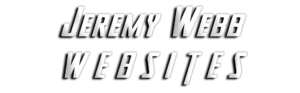When you plan to build a website, you face an important decision: which platform will give you the best performance, flexibility, and growth? Many people compare WordPress with other site builders like Wix, Squarespace, and Weebly. In this article, we break down the key differences and help you decide which option meets your business needs. We focus on clear comparisons, actionable tips, and expert advice.
Overview of Popular Platforms
Choosing the right platform matters. Each system has distinct strengths and weaknesses. You must consider factors such as design flexibility, ease of use, scalability, and cost. Below, we list the main options:
- WordPress: An open-source content management system that powers millions of sites. It offers unmatched flexibility, countless plugins, and endless design options.
- Wix: A drag-and-drop builder that caters to beginners. It provides a quick setup and attractive templates, but you may face limitations when scaling.
- Squarespace: A platform known for its polished design templates and ease of use. It serves creative professionals well but may restrict customization options.
- Weebly: Another beginner-friendly builder that offers simple design tools and an affordable pricing model. However, advanced features may require workarounds.
Why WordPress Stands Out
WordPress dominates the web for many reasons. You gain control over every element of your site. The community provides thousands of themes and plugins that extend functionality without writing code. When you choose WordPress, you enjoy:
1. Flexibility and Customization
WordPress offers a flexible framework that adapts to almost any requirement. Whether you need a blog, an e-commerce store, or a portfolio site, WordPress scales with your vision. You can:
- Install Custom Themes: Use thousands of free and premium themes that suit your niche.
- Add Plugins: Extend functionality with plugins for SEO, security, caching, and more.
- Edit Code: Access the core code for advanced customization.
2. SEO and Performance Benefits
You can optimize WordPress for search engines with a wide range of plugins such as Yoast SEO and Rank Math. These tools guide you through on-page optimization, sitemap generation, and keyword targeting. WordPress also offers fast loading times when you implement caching plugins and a content delivery network (CDN). See our article on responsive web design for more details on performance optimization.
3. Community Support and Resources
When you use WordPress, you join a vast community of developers, designers, and experts. Forums, tutorials, and documentation are readily available. This support network makes troubleshooting easier and speeds up the learning process.
Comparing WordPress with Other Builders
When you compare WordPress to platforms like Wix or Squarespace, you notice clear differences. Below, we compare key aspects side by side.
Design and Customization
WordPress: Offers complete control over design. You can use page builders like Elementor or Divi, which let you drag and drop elements. You create custom layouts that reflect your brand. The learning curve may be steeper, but the results remain worth the effort.
Wix/Squarespace/Weebly: Provide pre-designed templates that you can customize to an extent. The visual editors work well for beginners. However, you might run into limits if you require advanced features or full design control.
Pros and Cons at a Glance:
| Feature | WordPress | Other Builders |
|---|---|---|
| Design Flexibility | High: Custom themes, plugins, and code editing | Moderate: Pre-designed templates with limited changes |
| User-Friendliness | Moderate: Requires technical knowledge for advanced features | High: Drag-and-drop editors for quick setup |
| Scalability | High: Adaptable to business growth and complexity | Low to Moderate: Best for smaller sites |
| Cost | Varies: Free core with optional premium add-ons | Fixed: Subscription-based with set features |
SEO Capabilities
WordPress: Excels in SEO with customizable URLs, meta tags, and plugins that guide you through optimization. You can use clean, semantic code and implement advanced strategies like schema markup. Every element on your page remains under your control.
Other Builders: Often provide basic SEO tools that cover the essentials. While you can optimize on-page elements, you might not have access to advanced configurations. Some limitations in code customization may hinder full SEO optimization.
SEO Best Practices for Each Platform
- WordPress: Install an SEO plugin, set up XML sitemaps, optimize your images, and use responsive themes.
- Other Builders: Use the built-in SEO tools, check for mobile responsiveness, and follow platform guidelines for meta tags.
Flexibility and Scalability
WordPress: Scales with your business. You can start with a simple blog and later expand to e-commerce or membership sites. You add features as you grow without switching platforms. Developers create custom solutions that cater to unique business needs.
Other Builders: Serve well for small projects or portfolios. However, when you need advanced features or integrations, you might hit a roadblock. You may eventually outgrow the platform, prompting a costly migration.
Cost Comparison and Value for Money
Cost is an important factor. Consider your budget and long-term goals when choosing a platform.
WordPress Cost Considerations
- Software: WordPress software is free and open-source.
- Hosting: You choose your hosting plan, which can start from as low as $3 per month and scale as your traffic increases.
- Themes and Plugins: Many are free; premium options cost a one-time fee or yearly subscription.
- Development: You may invest in custom development or hire a professional if you need advanced features.
Other Builders’ Pricing
- Subscription Plans: Wix, Squarespace, and Weebly offer all-in-one solutions with monthly fees. Plans typically range from $10 to $40 per month.
- Built-in Hosting: Hosting is included, so you avoid the hassle of managing a separate server.
- Limited Add-Ons: Most extra features come at an additional cost, and customization may remain restricted.
Real-World Examples and Case Studies
Consider the following case studies that illustrate the pros and cons of each platform:
Case Study: A Growing E-Commerce Business
A startup used WordPress with WooCommerce to build its online store. They customized every detail, optimized for SEO, and integrated third-party payment systems. Over six months, their organic traffic grew by 70% and revenue increased by 50%. Their ability to scale with custom plugins proved invaluable.
In contrast, a small creative agency built its portfolio on Squarespace. They enjoyed the ease of use and visually appealing templates. However, when they tried to add complex client booking functionality, they encountered limitations that forced them to seek additional tools. The platform worked well initially, but scalability became a challenge.
How to Decide: Key Questions to Ask Yourself
Before you commit to a platform, answer these important questions:
- What are my long-term business goals?
- Do I plan to scale my operations and add complex features?
- Will I need to integrate advanced SEO or e-commerce functionalities?
- How much technical support do I need?
- Am I comfortable managing a self-hosted solution like WordPress?
- Do I prefer a platform that handles technical details for me?
- What is my budget?
- Do I want to start with a low-cost option and pay as I grow?
- Can I invest in premium plugins or custom development if needed?
- How important is design flexibility?
- Do I require custom layouts and extensive design control?
- Will a pre-built template meet my brand’s unique style?
Next Steps: Making Your Decision
After you answer these questions, weigh the pros and cons. WordPress shines when you need full control, scalability, and advanced SEO options. Other builders suit those who want a quick setup and don’t plan to scale into complex projects. If you value flexibility and long-term growth, WordPress can deliver a robust foundation that adapts to your evolving needs.
Tips for a Smooth Transition to WordPress
If you decide to switch to WordPress, follow these steps:
- Plan Your Migration: Audit your current content and design. Create a list of must-have features.
- Choose a Reliable Host: Pick a host that specializes in WordPress. Consider options like Bluehost or SiteGround.
- Select a Responsive Theme: Look for themes that are mobile-friendly and customizable. Explore marketplaces like ThemeForest for premium options.
- Install Essential Plugins: Add plugins for SEO, security, caching, and backups. This step ensures your site performs well from day one.
- Test Thoroughly: Use various devices to check your design, navigation, and load times before launching.
Conclusion
You now have a clear picture of how WordPress compares with other site builders. Every platform offers unique benefits. WordPress provides ultimate flexibility, robust SEO features, and the ability to scale as your business grows. Other builders offer simplicity and speed for beginners or smaller projects. The right choice depends on your specific goals, technical skills, and budget.
Adopt a mindset that focuses on long-term growth. Invest in a platform that evolves with your needs. Test your options, seek expert advice, and make informed decisions based on performance, scalability, and design control. For further insights, read our detailed guide on responsive web design and how it boosts SEO.
Final Thoughts
Choosing a website platform is not a one-size-fits-all decision. You must evaluate what features matter most to your business. If you want flexibility, control, and a powerful community, WordPress stands out as the best choice. Its ability to adapt and integrate with diverse tools gives you an edge in a competitive digital market.
Ready to take the next step? Contact our team today for a consultation. We can help you choose the right platform and design a website that meets your goals. Trust our expertise to guide you through every step of the process.
Key Takeaways
- WordPress offers unmatched flexibility and customization options.
- Other site builders like Wix and Squarespace simplify the setup process but may limit scalability.
- SEO, design, and performance are critical factors to consider when choosing a platform.
- Understanding your business goals and budget is essential for making an informed choice.
- Expert support and a robust community make WordPress an excellent long-term solution.
We Want to Hear From You
Share your thoughts in the comments below. Which platform have you used and why did you choose it? Your insights can help others make better decisions. We also welcome any questions about switching platforms or optimizing your current site. Join our community discussion and learn from peers who have navigated similar challenges.
Next Steps
Take a moment to evaluate your website’s current performance and identify areas for improvement. Create a list of features that matter most to your business. Explore the benefits of WordPress further by reading more articles on our site. Every step you take today lays the foundation for a robust online presence tomorrow.
Thank you for reading our in-depth comparison. We remain dedicated to providing actionable insights that drive success. Whether you choose WordPress or another platform, make sure your decision aligns with your long-term business goals and technical requirements.