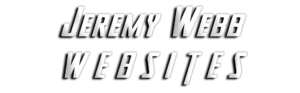Building a website that draws visitors and converts leads takes skill, strategy, and a focus on design. In this article, we dive into the five key principles that form the backbone of a successful website. Follow these steps to create sites that stand out, capture attention, and drive results.
Principle #1: Clear & Intuitive Navigation
Users need to find what they search for quickly and easily. Clear navigation keeps people engaged and helps search engines crawl your content effectively. A strong navigation system features:
- Simplified Menus: Limit main menu options to five or six items.
- Descriptive Labels: Use plain language for menu names.
- Visible Call-to-Action Buttons: Make key buttons stand out using contrasting colors.
Designing Navigation for Mobile and Desktop
When you design a navigation system, build for all devices. On desktops, use a horizontal menu with clear drop-downs. On mobile devices, deploy a hamburger menu or collapsible drawer. For example, check out our previous article on responsive web design that explains mobile-first strategies.
Key Steps to Enhance Navigation:
- Map Your Content: List your key pages and group them logically.
- Create a Sitemap: Use tools like XML-Sitemaps.com to visualize your structure.
- Test Usability: Ask real users to navigate and give feedback.
Principle #2: Responsive & Mobile-First Layout
Users expect a flawless experience whether they visit on a desktop, tablet, or smartphone. A mobile-first approach ensures that your website adapts to any screen size. Follow these guidelines to achieve responsive design:
- Use Fluid Grids: Build layouts with percentage-based widths.
- Optimize Images: Compress images and serve different sizes using the
srcsetattribute. - Adopt Media Queries: Write CSS that adjusts layouts at various breakpoints.
Mobile-First Benefits
When you design mobile-first, you focus on speed, clarity, and user engagement. Users enjoy faster load times and simplified interfaces, which boost your SEO and conversion rates. Read more on mobile optimization in our post Why Responsive Web Design Matters in 2025.
Techniques for a Mobile-First Layout:
- Prioritize Content: Show only the most important elements on smaller screens.
- Simplify Interactions: Use large buttons and easy-to-read fonts.
- Test Across Devices: Use real devices or simulators to check your layout.
Principle #3: Fast Loading Speeds
Users expect quick results. Websites that load in less than three seconds keep visitors happy. A fast website reduces bounce rates and sends positive signals to search engines. Optimize speed with these tactics:
Optimization Techniques
- Minify Code: Compress CSS, JavaScript, and HTML files.
- Leverage Browser Caching: Store static files on users’ browsers to reduce load times on return visits.
- Use a Content Delivery Network (CDN): Distribute your content across multiple servers worldwide. For more details, visit Cloudflare.
Steps to Speed Up Your Site:
- Perform a speed audit using tools like Google PageSpeed Insights.
- Implement caching and compression.
- Optimize images and remove unnecessary plugins.
Principle #4: Engaging Visuals & Branding
Your website must capture your brand’s essence. Visuals influence first impressions and shape user experience. To create engaging visuals, follow these guidelines:
Brand Consistency
Maintain consistent colors, fonts, and logos throughout your site. Use your brand guidelines as a foundation. This practice builds trust and reinforces recognition. For more insights, read Nielsen Norman Group’s guide on brand consistency.
Visual Elements to Focus On:
- High-Quality Images: Choose clear, high-resolution photos that align with your message.
- Video Content: Incorporate short, engaging videos that explain your products or services.
- Infographics: Use graphics to present data and processes in an appealing way.
Creating a Cohesive Look:
Plan your visual style with these steps:
- Develop a Style Guide: Document your brand colors, fonts, and imagery styles.
- Apply Consistently: Use the same elements across all pages and marketing materials.
- Gather Feedback: Ask colleagues or customers for opinions on your visual consistency.
Principle #5: Strong Calls to Action & Accessibility
A website must tell visitors what to do next. Calls to action (CTAs) guide users to take the desired steps. An accessible website ensures everyone, including users with disabilities, interacts with your content. Focus on these best practices:
Crafting Effective CTAs
Design CTAs that stand out with bold colors and clear messages. Use action words that encourage engagement. For example, phrases like “Get Started,” “Learn More,” or “Schedule a Consultation” work well. Place CTAs strategically above the fold and throughout your content.
Accessibility Guidelines
Ensure your website works well for all users by following these tips:
- Use Alt Text: Provide descriptive alternative text for all images.
- Design for Keyboard Navigation: Ensure all interactive elements can be accessed without a mouse.
- Maintain Sufficient Contrast: Use color combinations that meet Web Content Accessibility Guidelines (WCAG).
Best Practices for CTA and Accessibility:
- Test Different CTA Styles: Use A/B testing to discover which CTAs perform best.
- Follow WCAG 2.1: Reference WCAG 2.1 guidelines for accessible design.
- Review Analytics: Track click-through rates and conversion metrics to improve CTA placement.
Bonus Tips to Elevate Your Website Design
Embrace White Space
White space, or negative space, offers breathing room for content. It improves readability and creates a modern look. Use white space to separate sections and avoid clutter. A clean design directs attention to your key messages.
Incorporate Micro-Interactions
Micro-interactions, like hover effects or button animations, enhance user experience. They provide immediate feedback and make your site feel interactive. These small details add personality without overwhelming the user.
Examples of Micro-Interactions:
- Hover Animations: Change button colors when a user hovers.
- Scrolling Effects: Use parallax scrolling for visual depth.
- Feedback Icons: Display check marks after form submissions.
Case Study: A Real-World Example
Consider the website redesign of a local business that wanted to boost online orders. The design team applied these five principles:
- Clear Navigation: They streamlined the menu to focus on key product categories.
- Responsive Layout: The site looked polished on both mobile and desktop.
- Speed Optimization: They minified assets and leveraged caching, reducing load times significantly.
- Engaging Visuals: The brand colors and high-quality images strengthened customer trust.
- Effective CTAs: Prominent “Order Now” buttons led to a surge in conversions.
This business saw a 40% increase in online orders within three months. The clear structure and engaging visuals not only improved user experience but also sent strong signals to search engines. This success proves that following these design principles drives measurable results.
Conclusion and Next Steps
Successful websites follow a clear set of design principles that guide every decision. Clear navigation, a responsive layout, fast loading speeds, engaging visuals, and strong CTAs form the core of high-performing websites. These principles work together to create a site that is easy to use, attractive, and effective at converting visitors into customers.
Apply these five principles to your website design process. Start by auditing your current site for navigation issues, mobile responsiveness, and loading speeds. Use design tools and performance testing platforms to pinpoint areas for improvement. Check out our previous article, Why Responsive Web Design Matters in 2025, for additional insights on modern design practices.
Key Takeaways
- Navigation: Keep menus simple and intuitive.
- Responsive Design: Build for mobile first to ensure consistency.
- Speed: Optimize every element to load in under three seconds.
- Visuals: Use high-quality images and maintain brand consistency.
- CTAs & Accessibility: Design clear calls to action and ensure your site is accessible to everyone.
Plan Your Next Move
Take action today by reviewing your website through the lens of these principles. Create a checklist to guide your updates and measure improvements over time. The digital landscape changes quickly, and staying updated helps you outrank competitors while delighting users. Explore tools like Hotjar for user behavior insights and GTmetrix to monitor page speeds.
Questions to Consider
- Does my current navigation structure serve users well?
- How does my website perform on mobile devices?
- Do my visuals represent my brand consistently?
- Are my CTAs clear and compelling?
- Have I tested my site for accessibility?
Final Thoughts
Designing a great website takes more than creativity. It requires a systematic approach that puts users first and follows proven principles. Apply these five pillars to every project and watch your website transform into a powerful marketing tool. The efforts you invest in refining your design create a solid foundation for online success. When users enjoy a site that loads quickly, navigates easily, and communicates your brand clearly, they return again and again. That loyalty translates into higher search rankings, more leads, and increased revenue.
Ready to build a website that drives real results? Contact our team today and discover how we can help you create a site that captivates and converts. Our experts stay on top of design trends and SEO best practices to ensure your website excels in every way.
Follow these guidelines and adapt your design process to meet modern demands. Stay agile, test often, and use data to inform your decisions. The digital marketplace rewards those who invest in quality design and user experience. Embrace these principles and take charge of your online presence now.
We invite you to share your thoughts and experiences in the comments section below. Your feedback helps us create better content and serves as inspiration for future posts. Thank you for reading, and we look forward to guiding you on your journey to exceptional website design.